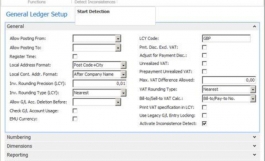Forum Discussions
Inconsistence Detector
- Author
- BARCINO Software IT SLNE
- Category
- Forum Discussions
- Date
- 02/03/2015
- Size
- 866,38 KB
- Downloads
-
903
Detailed statistics
- Downloads today 0
- 30 day downloads 16
- Total downloads 903
- Overall download rank #1560 / 2083
- Today page views 0
- 30 days page views 3
- Total views 2247
- Popularity
- Downloaded 10 times in the last two weeks
Symptoms
Sometimes, when accounting entries are made, Microsoft Dynamics NAV can present the following error message:
"The transaction cannot be completed because it will cause inconsistencies in the G/L Entry table."
This rare error occurs upon detection of a mismatch between the debits and credits in the seats that you want to register, usually through year end processes or accounting for a significant number of movements and above, however, due to differences in results of rounding values with multiple currencies.
When this error occurs is very complex trace the origin of it and that is why it becomes necessary a tool that we deploy the movements involved in the registry to facilitate detection of mismatches.
For these situations, Binomica facilitates the tool "Inconsistences Detector for Microsoft Dynamics NAV"; functionality that assists the business in these circumstances.
Functional Reference
The procedure for the detection of inconsistencies is simple. Once implanted objects, follow these steps:
1. Go to the General Ledger Setup card and check the "Activate Detect Inconsistences"
2. Select the option "Functions" / "Detect Inconsistences" / "Start Detection"
3. Run the processes that produce the consistent error.
4. Once the error appear, focus again the General Ledger Setup card and select the option "Functions" / "Detect Inconsistences" / "Browse Results"
Finally, a table will be browsed with the list of all the movements involved in the transaction that are causing the accounting mismatch.
This tool is based on this post.
"The transaction cannot be completed because it will cause inconsistencies in the G/L Entry table."
This rare error occurs upon detection of a mismatch between the debits and credits in the seats that you want to register, usually through year end processes or accounting for a significant number of movements and above, however, due to differences in results of rounding values with multiple currencies.
When this error occurs is very complex trace the origin of it and that is why it becomes necessary a tool that we deploy the movements involved in the registry to facilitate detection of mismatches.
For these situations, Binomica facilitates the tool "Inconsistences Detector for Microsoft Dynamics NAV"; functionality that assists the business in these circumstances.
Functional Reference
The procedure for the detection of inconsistencies is simple. Once implanted objects, follow these steps:
1. Go to the General Ledger Setup card and check the "Activate Detect Inconsistences"
2. Select the option "Functions" / "Detect Inconsistences" / "Start Detection"
3. Run the processes that produce the consistent error.
4. Once the error appear, focus again the General Ledger Setup card and select the option "Functions" / "Detect Inconsistences" / "Browse Results"
Finally, a table will be browsed with the list of all the movements involved in the transaction that are causing the accounting mismatch.
This tool is based on this post.