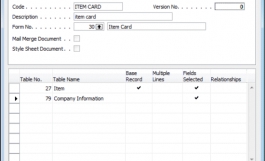General downloads
Microsoft Dynamics NAV Style Sheet Tool v1.1
- Author
- Microsoft Business Solutions
- Category
- General downloads
- Date
- 14/12/2007
- First release
- 06/07/2007
- Size
- 1,16 MB
- Downloads
-
7504
Detailed statistics
- Downloads today 1
- 30 day downloads 26
- Total downloads 7504
- Overall download rank #53 / 2084
- Today page views 0
- 30 days page views 0
- Total views 19148
- Rating