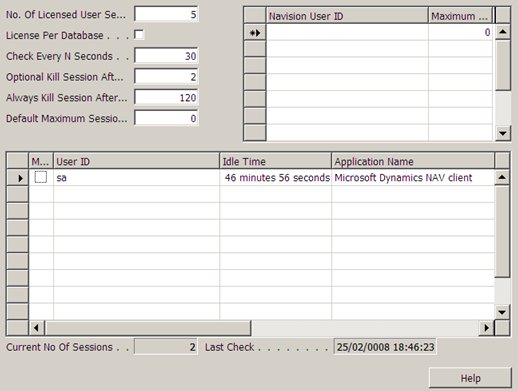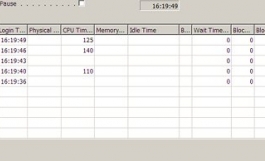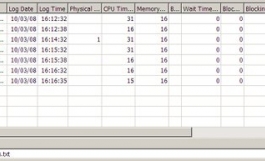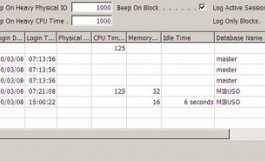How tos
How to control/kill sessions?
- Author
- Alain Krikilion (alias kriki)
- Website
- http://mibuso.com/blogs/kriki
- Date
- 11/09/2009
- First release
- 26/02/2008
- Size
- 18,96 KB
- Downloads
-
6642
Detailed statistics
- Downloads today 1
- 30 day downloads 31
- Total downloads 6642
- Overall download rank #61 / 2084
- Today page views 1
- 30 days page views 11
- Total views 37853
- Rating