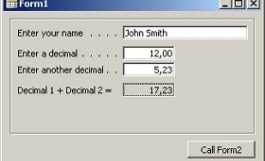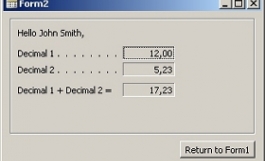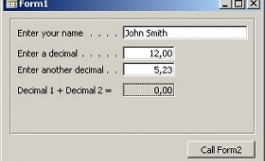How tos
How To pass parameters between objects (forms, reports, ...)?
- Author
- Luc Van Dyck
- Date
- 26/05/2003
- Size
- 4,93 KB
- Downloads
-
2621
Detailed statistics
- Downloads today 0
- 30 day downloads 9
- Total downloads 2621
- Overall download rank #299 / 2082
- Today page views 0
- 30 days page views 2
- Total views 14853
- Rating





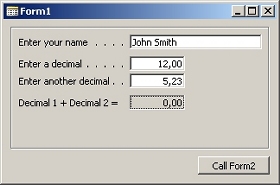 - After clicking the "Call Form2" button, these variables are passed to
Form2, where they are displayed.
- After clicking the "Call Form2" button, these variables are passed to
Form2, where they are displayed.
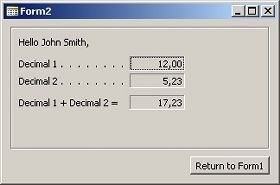 - After clicking the "Return to Form1" button, focus is placed again on
Form1 and the result of the calculation (decimal1 + decimal2) is displayed.
- After clicking the "Return to Form1" button, focus is placed again on
Form1 and the result of the calculation (decimal1 + decimal2) is displayed.
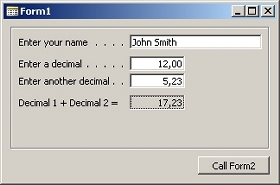 This is the code behind the "Call Form2" button of Form1. Form2 is defined as a
variable (frmForm2), otherwise it isn't possible to call the functions on that form.
This is the code behind the "Call Form2" button of Form1. Form2 is defined as a
variable (frmForm2), otherwise it isn't possible to call the functions on that form.