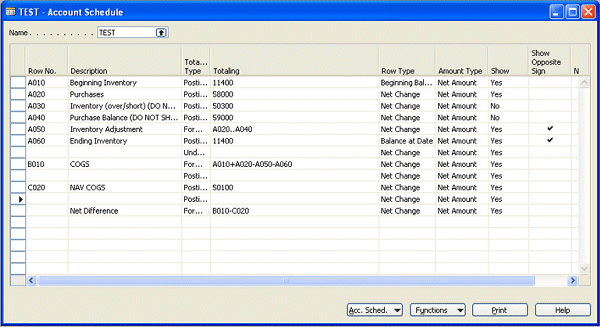How tos
How to setup COGS - the CPA way?
- Author
- Alex Chow
- Website
- http://mibuso.com/blogs/alexchow/
- Date
- 17/03/2009
- Downloads
-
2
Detailed statistics
- Downloads today 0
- 30 day downloads 0
- Total downloads 2
- Overall download rank #2080 / 2082
- Today page views 0
- 30 days page views 0
- Total views 43880
- Rating