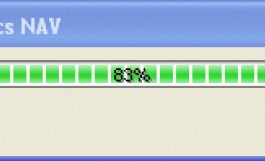How tos
How To use temporary table data on a subform?
- Author
- Ivan Drábek (alias The Geepz)
- Date
- 12/02/2008
- Size
- 13,92 KB
- Downloads
-
2972
Detailed statistics
- Downloads today 1
- 30 day downloads 16
- Total downloads 2972
- Overall download rank #244 / 2082
- Today page views 0
- 30 days page views 18
- Total views 29899
- Rating





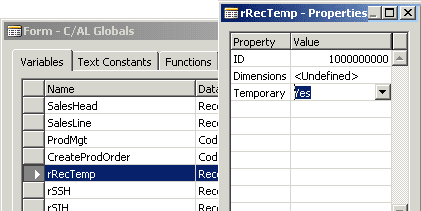
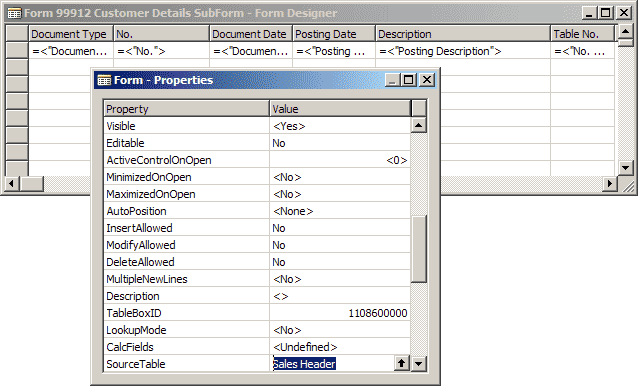
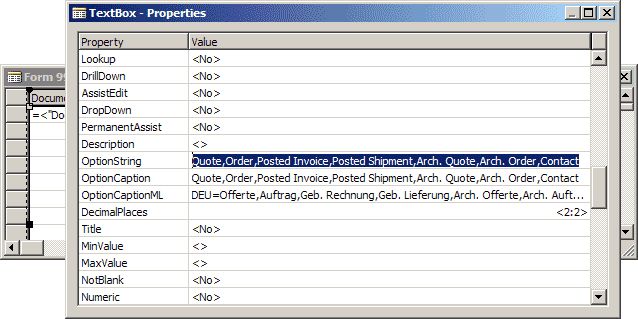
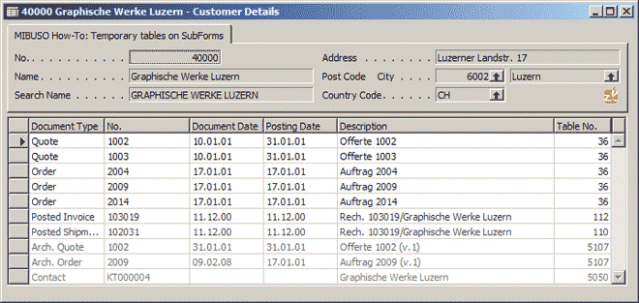 8. Navision objects
8. Navision objects