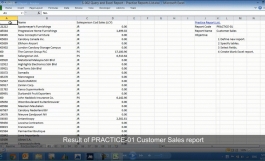Query and Excel Report - Practice
- Author
- 4BzSoftware
- Category
- Commercial Demos
- Date
- 25/09/2014
- Size
- 52,2 MB
- Archive format
- 7-Zip
- Tags
- excel
- Downloads
-
1677
Detailed statistics
- Downloads today 0
- 30 day downloads 24
- Total downloads 1677
- Overall download rank #766 / 2084
- Today page views 0
- 30 days page views 1
- Total views 2640
- Popularity
- Downloaded 9 times in the last two weeks
As you know Microsoft Excel has tremendous capabilities such as Formula, Chart, Power Pivot, Slicer, and Condition Format . help you build stunning dashboards and reports. Now with our solution, user without programming skill can push data to Excel and directly make real time reports from Microsoft Dynamics Navision. Below is "Query and Excel Report" functionality:
- User interaction or prepare reports silently, capacity of using pre-built Excel template.
- Distribute reports through email automatically.
- Retrieve data from multiple companies.
- Report built-in security by standard NAV Role and Permission, and report owner.
- Ability to share reports to other users in same company or using different NAV systems.
- Support aggregation functions such as Group, Summary, Count, Average, Max, and Min.
- Capacity to sort and keep top rows for reports such as Top 10 Customer, Top 20 Item.
- Support joins tables for linking information, Report Parameter for filtering.
- Multiple Excel Worksheets, Format Value, Format Cell, Column Width support.
- Support Web client, export report data to XML with or without Schema.
You can download NAV objects at http://www.mibuso.com/dlinfo.asp?FileID=1591
and download introduction video at http://www.mibuso.com/dlinfo.asp?FileID=1589
or watch introduction video at https://www.youtube.com/watch?v=d-ZpkulWojU
Introduction video content:
- Introduction.
- Installation.
- Create Top 10 Customers Report.
- Select Tables and Fields.
- Link Tables and Filters.
- Sort and Keep top rows.
- Excel Pivot, Chart and Slicer.
- Create report from Excel Template.
- Email report.
- Create and Email report automatically by NAS Service.
This Practice video content:
- PRACTICE-01 Customer Sales
- PRACTICE-02 Customer Sales with Filter
- PRACTICE-03 Customer Top Sales
- PRACTICE-04 Customer Top Sales with %
- PRACTICE-05 Customer Salesperson Sales
- PRACTICE-06 Sales Consolidation
- PRACTICE-07 Sales Consolidation and Total
- PRACTICE-08 Gross Sales by Time
- PRACTICE-09 Gross Sales by Time Summary
- PRACTICE-10 Gross Sales & Return by Time