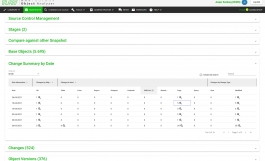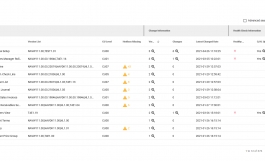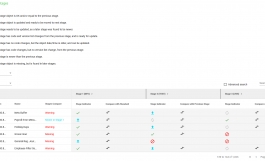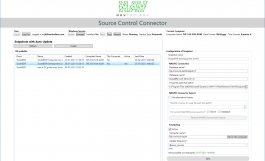Source Control by NAVToolbox
- Author
- NAVToolbox
- Category
- Commercial Demos
- Date
- 25/05/2021
- Size
- 98,85 MB
- Tags
- msdyn365bc, nav2018, nav2017
- Downloads
-
918
Detailed statistics
- Downloads today 0
- 30 day downloads 19
- Total downloads 918
- Overall download rank #1577 / 2084
- Today page views 0
- 30 days page views 21
- Total views 1138
- Popularity
- Downloaded 9 times in the last two weeks
Source Control solution for C/AL
Take control of your development environment in just a few minutes. Start capturing all changes in C/AL objects, and compare with previous changes and versions. Exclusively, Source Control also supports the option to compare against Microsoft's standard objects.
This solution support Microsoft Dynamics NAV 2015 to Business Central 14.
Key benefits of using NAVToolbox Source Control
• Quick installation
• Requires no additional NAV/BC license
• Compares against Microsoft’s standard objects
• Connects to databases on different servers
The cloud-solution allows connecting to different servers, meaning that you can have your development database on one server, a test database on a second server and the LIVE database on a third server. Compare all objects between different databases on different environments – two or more of your choice.
Features and functions
• Upon installation Source Control can find all your current changes in your NAV/BC objects
• Monitor object version list and release versions
• Track missing documentation
• Integrated C/AL code compare
• Option to activate temporary license swapping, allowing the export of objects in text format from an installation with limited permissions
• Visual warning for missing hotfixes from Microsoft
• Compare your DEV environment (snapshot) against your LIVE environment (snapshot)
• Intelligent cumulative update level measurement on database and by object
• Solution hosted on Microsoft Azure with access 24/7
• Always updated with the latest objects from Microsoft
You will also get access to Object Analyzer’s other features such as the Hotfix Search, Object History and the new Filter Generator tool.
BONUS FEATURE! Measure your custom object against Microsoft's standard object.
Supported versions
• Dynamics NAV 2015
• Dynamics NAV 2016
• Dynamics NAV 2017
• Dynamics NAV 2018
• Business Central 13 on-prem
• Business Central 14 on-prem
YouTube video: https://www.youtube.com/watch?v=k4xGIK8Ktfo
Additional information
Visit https://www.navtoolbox.com/source-control/ for further information. You can also request for a personal session with one of our experts. Contact us by email info@navtoolbox.com
Get started
You can get 14 days of full access to Source Control. Get started by following the online guide at https://www.navtoolbox.com/source-control-get-started/