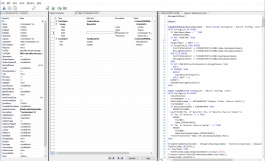Tabs4MDI
- Author
- Jesper Hellesø Hansen
- Category
- General downloads
- Date
- 06/07/2017
- First release
- 24/02/2017
- Size
- 310,3 KB
- Tags
- nav2017, nav2016, nav2015
- Downloads
-
1316
Detailed statistics
- Downloads today 0
- 30 day downloads 15
- Total downloads 1316
- Overall download rank #1160 / 2084
- Today page views 0
- 30 days page views 4
- Total views 2170
- Popularity
- Downloaded 8 times in the last two weeks
Tabs4MDI is an external tool that adds tabs to MDI ("Multiple document interface") applications such as C/SIDE, without modifying the application source code.
When using this tool with C/SIDE, C/SIDE will be split into smaller views that new design windows will be opened in. Each view will show one window at a time, and you can use the tabs at the top of the view to change the active window. To move windows between views, drag and drop the tab to the other view. You can resize the individual views by dragging the divider between the views. The layout of the two right-most views can also be changed to vertical by right-clicking a tab and selecting Split->Vertical or combined into a single view by selecting Split->Off.
The left-most ("sidebar") view is special, as only the properties window will be assigned to this view.
Using the application:
- Install Tabs4MDI.msi
- Launch Tabs4MDI.exe (it requires administrator permissions because it manipulates windows belonging to other applications).
- If finsql.exe was already running, Tabs4MDI should already have enabled the tabs. If finsql.exe was not running, launch it – Tabs4MDI will detect it and attach automatically.
- To switch between vertical, horizontal and no split, right click a tab and select from "Split" submenu.
- To disable the tabs again, simply right-click the Tabs4MDI system tray icon and select Exit, this will disable the tabs.
Options:
- You can right click the system tray icon to change the sidebar behavior, to either disable it (properties window will open as any other window), or to make the view collapse when the properties window isn't visible. The options will apply to new instances of finsql.exe.
Primary supported version:
- Dynamics NAV 2017
Experimental support:
- Dynamics NAV 2016
- Dynamics NAV 2015
- Dynamics NAV 2013 R2
- Dynamics NAV 2009 R2
Version:
Tabs4MDI 0.4.6361.20814
Features:
- Added a more convenient way to switch the layout of views.
- Replace "Always Show Sidebar" context menu option with a "pin/unpin" button in the sidebar.
- Make room for two lines of text in tabs.
- Highlight the window that currently has focus.
- Keep ratio between views when switching between horizontal and vertical layout.
- Transfer tabs back to the original view when switching back to a split view.
- Save the ratio between the views and the sidebar width.
Bugs fixed:
- Fixed a bug where closing a tab using middle mouse button closes the wrong window.
- Fixed an issue where new C/SIDE instances started after tabs4mdi did not get tabs added correctly.
- Fixed an issue where tabs4mdi.exe would crash when closing C/SIDE.
Tabs4MDI 0.3.6264.16725
- Initial release.