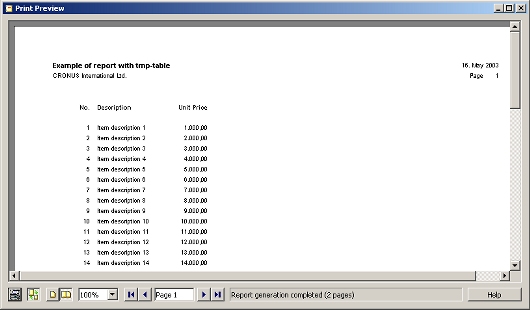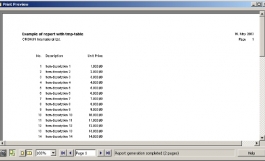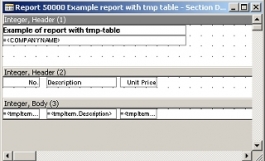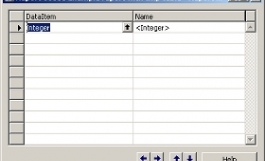How tos
How To create a report which is based on a temporary table?
- Author
- Luc Van Dyck
- Date
- 16/05/2003
- Size
- 4,07 KB
- Downloads
-
4017
Detailed statistics
- Downloads today 1
- 30 day downloads 28
- Total downloads 4017
- Overall download rank #175 / 2084
- Today page views 0
- 30 days page views 4
- Total views 20683
- Rating






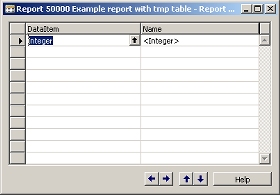
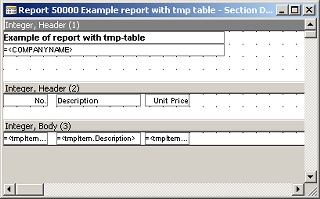 The result is a normally looking report:
The result is a normally looking report: