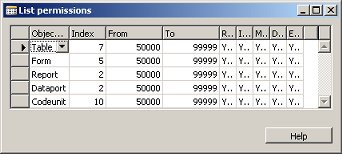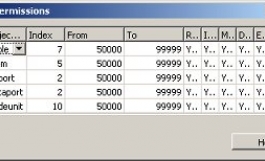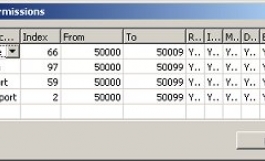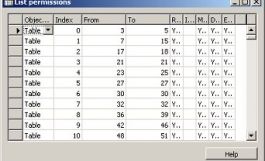How tos
How To determine what objects can be read with the current license file?
- Author
- Luc Van Dyck
- Date
- 03/03/2003
- Size
- 3,84 KB
- Downloads
-
3291
Detailed statistics
- Downloads today 0
- 30 day downloads 24
- Total downloads 3291
- Overall download rank #238 / 2084
- Today page views 0
- 30 days page views 5
- Total views 14322
- Rating






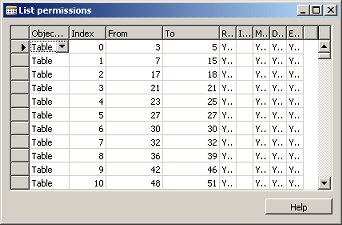 The columns From and To shows you the object range.
The columns From and To shows you the object range.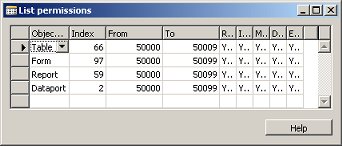 Here you see that the customer has purchased the Table-, Form- and Report-Designer (which includes 10 tables,
100 forms, 100 dataports and 100 reports). One has not bought any codeunits.
When you have a developers license, the form looks like this (with Field-Filter From: 50000..99999):
Here you see that the customer has purchased the Table-, Form- and Report-Designer (which includes 10 tables,
100 forms, 100 dataports and 100 reports). One has not bought any codeunits.
When you have a developers license, the form looks like this (with Field-Filter From: 50000..99999):