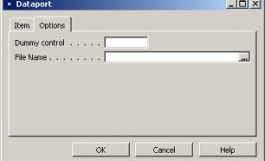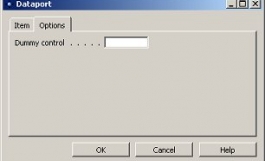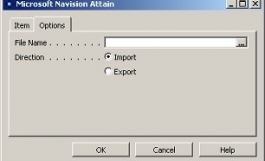How tos
How To enter filename when modifying the request form of a dataport?
- Author
- Luc Van Dyck
- Date
- 03/03/2003
- Size
- 2,83 KB
- Downloads
-
2919
Detailed statistics
- Downloads today 0
- 30 day downloads 21
- Total downloads 2919
- Overall download rank #293 / 2084
- Today page views 0
- 30 days page views 2
- Total views 15235
- Rating






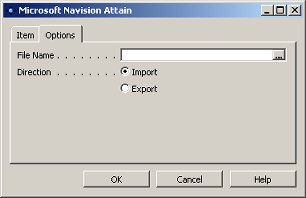 When controls are added to the request form, you loose the ability to choose a filename for the
dataport.
When controls are added to the request form, you loose the ability to choose a filename for the
dataport.
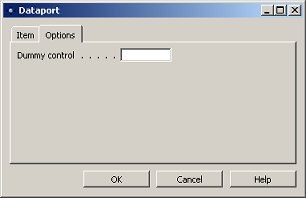 Steps to add the filename control
Steps to add the filename control
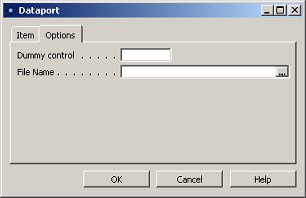 Note: It is essential that the ID of the TextBox control is set to 1. Otherwise, you can't browse for the file when pressing the AssistEdit button.
Note: It is essential that the ID of the TextBox control is set to 1. Otherwise, you can't browse for the file when pressing the AssistEdit button.