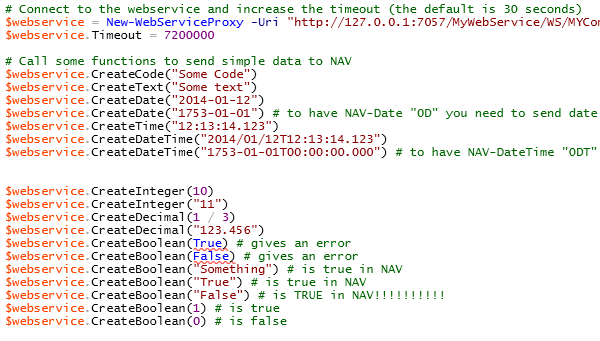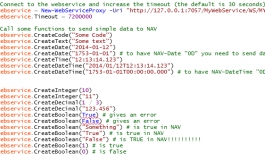How tos
How to use PowerShell to test your NAV-webservice?
- Author
- Alain Krikilion (alias kriki)
- Website
- http://mibuso.com/blogs/kriki
- Date
- 06/03/2015
- Size
- 26,19 KB
- Downloads
-
1864
Detailed statistics
- Downloads today 1
- 30 day downloads 28
- Total downloads 1864
- Overall download rank #617 / 2084
- Today page views 0
- 30 days page views 3
- Total views 6628
- Rating