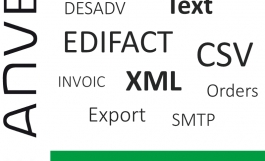Dynamics NAV
Anveo EDI Connect - Experience a new level of EDI
- Author
- AnveoNAV.com
- Category
- Dynamics NAV
- Date
- 30/04/2014
- First release
- 10/07/2013
- Size
- 1,08 MB
- Downloads
-
1743
Detailed statistics
- Downloads today 0
- 30 day downloads 27
- Total downloads 1743
- Overall download rank #700 / 2084
- Today page views 0
- 30 days page views 4
- Total views 3027
- MD5 digest
- BC7E4EE857E8780AD09EA56E1CB58839
- Rating