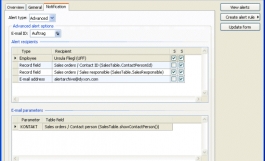Dynamics AX
Advanced Alerts
- Author
- Dyxon
- Category
- Dynamics AX
- Date
- 04/06/2008
- Size
- 221 KB
- Downloads
-
1450
Detailed statistics
- Downloads today 1
- 30 day downloads 23
- Total downloads 1450
- Overall download rank #1049 / 2084
- Today page views 0
- 30 days page views 2
- Total views 1356
- MD5 digest
- 0C73674762F9B71130979521A231344C
- Popularity
- Downloaded 11 times in the last two weeks
Features
* Send Alerts not to just one, but many users at the same time with only one Alert rule.
* Alerts can be sent to AX-users, user groups, employees, and any e-mail recipient.
* Recipients can be set up on the Alert rule, or recipients can be extracted from an Alert or linked record field.
* Additional variables (placeholders) in the alert e-mail template can be populated with values from the Alert or a linked record.
* A separate e-mail template can be set up for each Alert rule.
* Only users with sufficient access rights can set up Advanced Alerts.
Examples of use
* Send Alerts to the sales responsible, the customer's contact person, any AX user, and additional e-mail recipients when the sales order ship date changes (see illustration on the right). Only one Alert rule is required!
* The purchase order responsible (orderer) can be notified automatically if the goods are not received on time. One Alert rule is sufficient for all orderers; amendment of the rule is not necessary when the purchasing department hires additional staff.
* Add the contact person name to e-mails sent to customers. The contact person name is automatically extracted from the sales order (see illustration on the right).
* Send Alerts not to just one, but many users at the same time with only one Alert rule.
* Alerts can be sent to AX-users, user groups, employees, and any e-mail recipient.
* Recipients can be set up on the Alert rule, or recipients can be extracted from an Alert or linked record field.
* Additional variables (placeholders) in the alert e-mail template can be populated with values from the Alert or a linked record.
* A separate e-mail template can be set up for each Alert rule.
* Only users with sufficient access rights can set up Advanced Alerts.
Examples of use
* Send Alerts to the sales responsible, the customer's contact person, any AX user, and additional e-mail recipients when the sales order ship date changes (see illustration on the right). Only one Alert rule is required!
* The purchase order responsible (orderer) can be notified automatically if the goods are not received on time. One Alert rule is sufficient for all orderers; amendment of the rule is not necessary when the purchasing department hires additional staff.
* Add the contact person name to e-mails sent to customers. The contact person name is automatically extracted from the sales order (see illustration on the right).
Localisation info
Available in English and GermanInfo url
http://www.dynamics-ax-addons.com/en/add_ons/advanced_alerts.html
Download this file
Screenshots
-
- Mail to a friend
-
Other entries from this author
Report Mailer
Bulk Data Modification
Not Exists Query
- Report a broken link