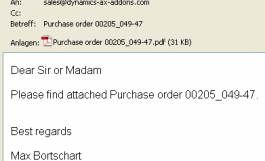Dynamics AX
Report Mailer
- Author
- Dyxon
- Category
- Dynamics AX
- Date
- 04/06/2008
- Size
- 119,01 KB
- Downloads
-
1467
Detailed statistics
- Downloads today 0
- 30 day downloads 28
- Total downloads 1467
- Overall download rank #1033 / 2084
- Today page views 0
- 30 days page views 1
- Total views 1373
- MD5 digest
- FD58C26E842755ACFC203FC7E10FAA2E
- Popularity
- Downloaded 13 times in the last two weeks
Have you ever sent reports as e-mail attachments directly from Dynamics AX (formerly Axapta) and would have liked to have a more user-friendly layout? Do you also think that the Outlook dialogue requiring you to confirm that the report e-mail is sent is unnecessary? Would you like your reports such as purchase orders and sales confirmations to be sent automatically?
Then the "Report Mailer" add-on is your solution.
Features
* The e-mail text can be defined by using e-mail templates. Thus you can create your own HTML e-mails with your individual content.
* For each report, there can be one template.
* E-mails are sent by either MAPI, extended MAPI (Outlook), CDO (SMTP) or .Net 2.0 mail (SMTP). With the SMTP option, the e-mails are sent directly through the mail server. In this case, Outlook does not have to be installed and the Outlook security dialogue will no longer be shown.
* If Lotus Notes is your e-mail client, e-mails can be sent through the Lotus Domino Server using one of the SMTP options.
* In the accounts payable and accounts receivable module, documents can rapidly and easily be sent to contact persons by e-mail without your having to modify the printer settings (see illustration).
Examples of use
* Send sales confirmations to the e-mail address saved in the sales order or to the client's contact person rapidly and by simply ticking the corresponding box in the posting form.
* Design HTML e-mail templates for purchase orders, sales confirmations, invoices etc. in different languages. The language is chosen automatically according to the language of the report.
* Avoid the Outlook security dialogue by sending your e-mails by SMTP.
Then the "Report Mailer" add-on is your solution.
Features
* The e-mail text can be defined by using e-mail templates. Thus you can create your own HTML e-mails with your individual content.
* For each report, there can be one template.
* E-mails are sent by either MAPI, extended MAPI (Outlook), CDO (SMTP) or .Net 2.0 mail (SMTP). With the SMTP option, the e-mails are sent directly through the mail server. In this case, Outlook does not have to be installed and the Outlook security dialogue will no longer be shown.
* If Lotus Notes is your e-mail client, e-mails can be sent through the Lotus Domino Server using one of the SMTP options.
* In the accounts payable and accounts receivable module, documents can rapidly and easily be sent to contact persons by e-mail without your having to modify the printer settings (see illustration).
Examples of use
* Send sales confirmations to the e-mail address saved in the sales order or to the client's contact person rapidly and by simply ticking the corresponding box in the posting form.
* Design HTML e-mail templates for purchase orders, sales confirmations, invoices etc. in different languages. The language is chosen automatically according to the language of the report.
* Avoid the Outlook security dialogue by sending your e-mails by SMTP.
Localisation info
Available in English and GermanInfo url
http://www.dynamics-ax-addons.com/en/add_ons/report_mailer.html
Download this file
Screenshots
-
- Mail to a friend
-
Other entries from this author
Advanced Alerts
Bulk Data Modification
Not Exists Query
- Report a broken link